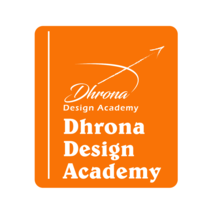Creativity is seeing what others see and thinking what no one else ever thought. It's not just about having ideas, it's about making them happen. Work smarter, not harder, with a task-based Interior Design Software course!
In this private, online, 12-hour course (12 sessions x 2 hours), you will be given a task and taught how to complete it using the best way to make use of the right combination of tools and achieve the end result in a minimum time spent. By the time when you complete learning all the given tasks, you will have comprehensive knowledge of specific Animation Softwares and become an expert in the software used, including a professional industrial practice project.
You can choose ONE of the following options:
- 3D Character Animation: Autodesk Maya and Arnold or V-Ray
- 3D Character Modeling: Autodesk Maya, Substance 3D Painter and Arnold or V-Ray
- 3D Lighting and Rendering: Autodesk Maya and Arnold or V-Ray
Course Outlines:
Option 1: 3D Character Rigging & 3D Animation
- Autodesk Maya
- Rigging 3D Characters
- 12 Animation Principles
- 3D Animation Basics
- 3D Animation and Curves editor
- 3D Camera Tracking
- 3D Camera Matching
- 3D Particle Dynamics
- 3D N-Cloth Animation
- V-Ray or Arnold (Renderer Software)
- Render Settings
- Optimizing Rendering time
- Realtime Render
- Rendering with Render Farm
- Distributed Render system
- Adding additional Render elements
- Global Illumination Settings
- Exterior Lighting with Sun light
- Render output settings
- Industrial Practice Project
- 3D Animate a Character or any Object
- Create Texturing and Lighting
- Render the scene view as a Photorealistic Image or movie
Option 2: 3D Character Modeling & 3D Texturing
- Autodesk Maya
- Polygon 3D Modelling (Objects)
- NURBS 3D Modelling (Objects)
- 3D Modelling a Lantern (NURBS)
- 3D Modelling a Volkswagen Beetle Car (NURBS)
- 3D Modelling a Stylized Cartoon Car
- 3D Modelling a Stylized Character
- 3D Modelling a Character suitable for rigging & Animation
- Hard Surface 3D modelling
- Substance Painter
- Texturing Basics
- UVW Mapping
- Unwrap UVW
- Baking Texture
- Building Shaders
- Creating Multi-Layered Texture Shaders
- Lighting Objects
- Image Based Lighting
- Lighting control with IES maps.
- Camera Settings
- Camera Animation
- V-Ray or Arnold (Renderer Software)
- Render Settings
- Optimizing Rendering time
- Realtime Render
- Rendering with Render Farm
- Distributed Render system
- Adding additional Render elements
- Global Illumination Settings
- Exterior Lighting with Sun light
- Render output settings
- Industrial Practice Project
- 3D Model a Character or any Object
- Create Texturing and Lighting
- Render the scene view as a Photorealistic Image
Option 3: 3D Lighting & Rendering
- Autodesk Maya
- Maya Lights
- VRay Lights
- Image Based Lighting
- Sun Light
- Dome Lighting
- Sub-Surface Scattering
- Lighting Control
- Volume Lighting
- V-Ray or Arnold (Renderer Software)
- Render Settings
- Optimizing Rendering time
- Realtime Render
- Rendering with Render Farm
- Distributed Render system
- Adding additional Render elements
- Global Illumination Settings
- Exterior Lighting with Sun light
- Render output settings
- Industrial Practice Project
- 3D Lighting and Rendering a Character or any Object
- Render the scene view as a Photorealistic Image
Materials:
- Students should have a laptop with the necessary software already installed (instructor can guide on where to purchase)
- Laptop specs: i7 Processor, 16 GB RAM, Dedicated 4GB Graphic card and Windows 10 or 11 Operating system, or equivalent
Validity Period:
All sessions are valid for 60 days upon booking
Age Requirements:
18 and older
Additional Info:
- Certificate of completion is included. KHDA Certificate can be awarded for an additional charge of AED 200, payable directly to the instructor
Location:
via Video Calling App
Anywhere in
Dubai