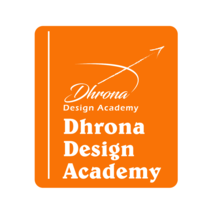Learning is the prime source of Human Progress, so get your kids to work smarter, not harder, with a task-based Graphic Design course!
In this private, online, 12-hour course (6 sessions x 2 hours), your child will be given a task and taught how to complete it using the best way to make use of the right combination of tools and achieve the end result in a minimum time spent. By the time when they complete learning all the given tasks, they will have comprehensive knowledge of a specific Graphic or Interior Design Software, including a professional industrial practice project.
Your child can choose ONE of the following options:
- Adobe Photoshop CC: Photoshop Graphics
- Adobe Illustrator CC: Vector Graphics
- Adobe InDesign CC: Print and Digital Publishing Graphics
- AutoCAD: CAD Drawings
- 3D Studio Max: 3D Modeling and 3D Printing
Course Outlines:
Option 1: Adobe Photoshop CC
- Compositing with various selection tools
- Photo Retouching – Skin correct, Tonal enhancement
- Color replacement
- Collage
- Brush building
- Quick effects
- Action Recording
- Animated GIF
- Panorama Photo merge
- HDR Pro
- Cloning
- Complex shaped Product 3D mockup
- Masks & Vector Masks
- Blending Modes
- Vector Portrait
- Photo Restoration
- Blend Modes
- Perspective and Vanishing Point
- 3D Pop out
- Paths and Pen tool
- Text Typing
- Graphic Styles
Option 2: Adobe Illustrator CC
- Convert Jpeg to Vector
- Shape Builder
- Blend shapes
- Appearance Panel
- Create Patterns & Pattern Brush
- 3D objects in Illustrator
- Text & Typing
- Pen tool & Curvature Pen tool
- Mesh tool
- Graphic Styles in Illustrator
Option 3: Adobe InDesign CC
- Pages and Master Pages
- Three types of Frames
- Masking
- Adding effects and Page numbers
- Creating Tables in 3 ways
- Text Styles
- Interactive EPUB
- Knock out and Print
Option 4: Autodesk AutoCAD
- Basic CAD Drawing techniques
- Isometric Drawings
- Floor Plan Drawing
- Elevation Drawing
- Section Drawing
- Demolition Plan
Option 5: 3D Studio Max
- Box 3D Modelling
- Revolve 3D Modelling
- Loft 3D Modelling
- Patch 3D Modelling
- 3D modelling and editing with Modifier tools
- Texturing 3D Models
- Unwarp UVW Texturing
- Creating Shaders
- Texture Maps and Materials
- Lighting Interiors
- Image Based Lighting
- Lighting control with IES maps.
- Camera Settings
- Camera Animation
Industrial Practice Projects may include:
- Logo Designing
- Business card
- Letter Head
- Brochure
- Social Media Post
- Poster
- Box Packaging
- How to 3D Model an Interior Scene
- Create Texturing and Lighting
- Render the scene view as Photorealistic Image
Materials:
- Students should have a laptop with the necessary software already installed (instructor can guide on where to purchase)
- Laptop specs: i7 Processor, 16 GB RAM, Dedicated 4GB Graphic card and Windows 10 or 11 Operating system, or equivalent
Validity Period:
All sessions are valid for 45 days upon booking
Age Requirements:
8 - 17 years old
Additional Info:
- Certificate of completion is included. KHDA Certificate can be awarded for an additional charge of AED 200, payable directly to the instructor
Location:
via Video Calling App
Anywhere in
Dubai